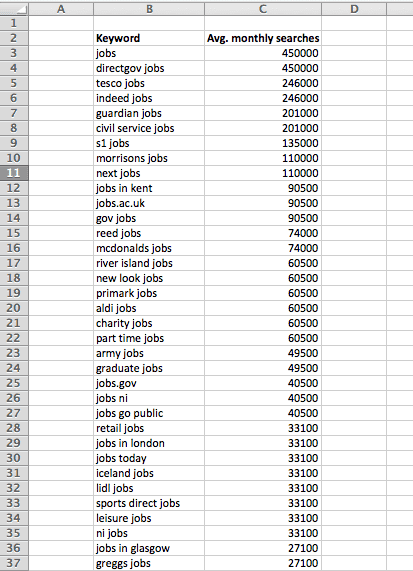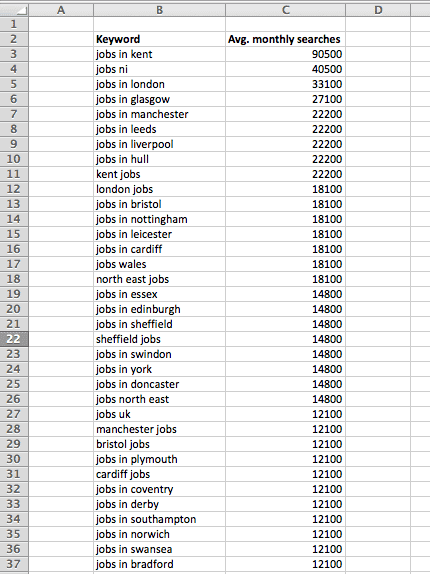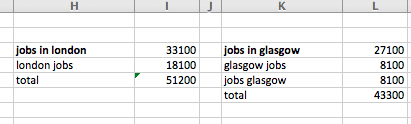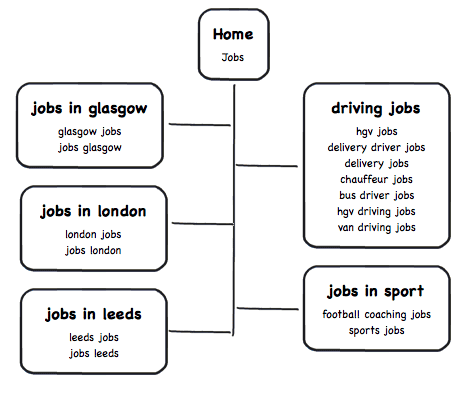Keyword research is not only crucial for SEO, a powerful methodology for understanding the intentions and language used by your market, but by clustering the results you can also plan a website’s structure. This ensures:
- Optimal search engine visibility
- A taxonomy aligned to your market’s mental model
- Selection of terminology understood by your market
In this practical step-by-step guide, I’ve used the example of planning a new job board, however the methodology is valid for all industries.
1. Getting started
Assuming we’ve already used Google Trends or market knowledge to identify it as the correct seed term, here’s the downloaded results for a query of ‘jobs‘ in the Google Keyword Planner. It’s important to select the correct market (in this case the UK) and turn ‘Only show ideas closely related to my search terms’ on, otherwise you’ll spend much longer sorting through irrelevant keywords.
Delete the additional columns created by default (Competition, Suggested Bids etc.) leaving only the, Keyword and Average Monthly Search Volume sorted high to low.
- Cleaning the list
As with any keyword research it’s important to check each term against these three criteria, ranked in order of importance;
- Is it relevant? Do I have content on my site which relates to this?
- Is there sufficient search volume? Do enough people search for it to make it worthwhile?
- Is it achievable? Will my site, now or in the future realistically have enough authority to rank for this?
First remove the irrelevant terms e.g. imagine your hypothetical job board doesn’t;
- Recruit for specific employers e.g. ‘tesco jobs‘ or ‘mcdonalds jobs‘
- Wish to compete for big competitor brand terms like ‘guardian jobs‘
- Recruit for jobs overseas
- Want any vague or irrelevant terms like ‘good jobs‘ or ‘boob jobs‘
Afterwards you will be left with a reduced list with only those terms relevant to your business. In this example 85% of the terms we started with, it will vary for you based on how focussed on a specific niche your business is.
3. Identifying user intent
Next you need to understand exactly what solutions people are looking for. This is as much an art as a science, and while our example refined list has every possible segmentation of the jobs market e.g.
- Salary ‘100k jobs‘
- Educational level e.g. ‘graduate jobs‘
- Industry e.g. ‘jobs in sport‘
- Location e.g. ‘jobs in kent‘
This market is most obviously divided between those looking for specific skills and industries and those looking for jobs in locations, particularly the latter. Approximately 25% of the the terms with a cumulative 1.6m search volume relate to a finding a job in a specific location.
The reminder are largely searches for function e.g. ‘marketing jobs‘ pr industry e.g. ‘music jobs‘.
4. Clustering the keywords
Post Google’s Hummingbird update there is much more focus on clustering of keywords, however it has always been the case that the same user intent has been represented by multiple keywords and that these should be grouped during the planning phase of a new site. The only real difference is that now we can rely on Google being somewhat better at identifying user intents so our groups can be broader.
In the location segment, we can clearly see many keywords with same intent and similar strings e.g.
- jobs in glasgow (27100)
- glasgow jobs (8100)
- jobs glasgow (8100)
Which should be clustered together in Excel e.g.
It gets more interesting when we look at the professions and industries segment. As Google has improved at understanding concepts, we can now legitimately group together keywords that are semantically linked but with dissimilar literal strings, for example;
- driving jobs (14800)
- hgv jobs (12100)
- delivery driver jobs (5400)
- delivery jobs (5400)
- chauffeur jobs (5400)
- bus driver jobs (4400)
- hgv driving jobs (3600)
- van driving jobs (2900)
All these terms show a similar user intent, whether you choose to break out a term in to it’s own page is a judgment call you should make based on it’s importance to your business. In this example it’s arguable that ‘hgv jobs‘ is sufficiently distinct and popular to deserve it’s own page.
This needs to be completed for all the major segments you identified, which will probably take around a day, depending on the size of your niche and your mastery of Excel shortcuts. As you progress you will see patterns emerge and get a sense of the language and requirements of your market.
5. Building the sitemap
As you group the keywords in Excel you will see the sitemap emerge, with each page optimised for it’s most popular keyword but referencing the other keywords in the group.
When producing copy for these pages it’s ideal if you can, while keeping the user first in mind, use all or most of the keywords in the cluster.
6. Conclusion and more reading
By following this methodology you will produce an intuitive and search optimised sitemap for your site. For more information on clustering keywords, watch this video on modern keyword research from Moz’s Rand Fishkin.
Happy clustering!