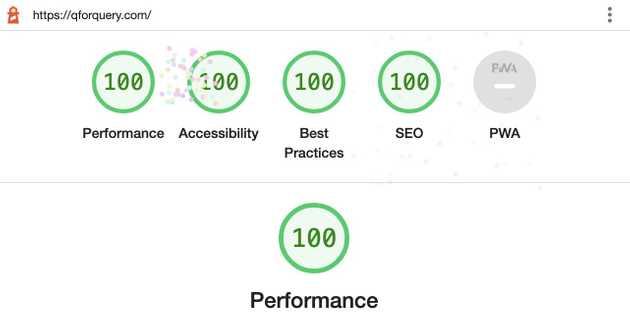I’ve been a WordPress user for ~15 years, and I’m still a fan, but I decided to move this blog to a static site for a few reasons:
- Performance: Even with a light theme and few plugins, Wordpress is slower than a static site
- Security: I got hacked a couple times over the years, and it was a pain each time
- Robustness: Wordpress requires constant updates, and with each update there is a small chance that something breaks
- Hosting: Ditching GoDaddy, who are awful, without a LAMP stack host lined-up, and not wanting to be bothered with AWS (or paying for LightSail)
- Fun: The challenge of learning a new technology
I chose Gatsby; an open-source static site generator based on React and GraphQL. It was a toss-up between Gatsby and Next.js, but I chose Gatsby because:
- It seemed a little more lightweight than Next.js, and this is only a hobby
- The starter templates make getting setup super easy
- The official and community documentation is great
- Gatsby plugins, like Wordpress, give you a lot of plug and play functionality
- The workflow with Netlify, who I can’t recommend enough, made hosting the site a pleasure
Gastby’s homepage does claim a “2x SEO Boost vs. competitors” so how could I refuse? 😁
In practice, I just used the blog starter, customised the template a little, and migrated the content.
Workflow
Content editing is easy if you have any sort of technical background:
- Start a light Gastby server on your local machine with gatsby develop in terminal
- Edit markdown files. I use VS Code for the realtime split-screen preview
- Check your work locally - http://localhost:8000/ by default
- Add, Commit and Push to the GitHub repo
- Netlify grabs the content from GitHub, compiles in to static HTML and pushes it live
- Spot a typo and go back to #2 - repeat for at least an hour
Pros
- Once setup, adding content via Markdown -> GitHub -> Netlify is quick and easy
- Netlify offers free hosting for personal & hobby sites, and an auto-renewing SSL via Let’s Encrypt
- I get 0 “Please moderate a comment” emails 🎉
- The site is lightning fast
Cons
- The template looks bare-bones at time of writing
- I miss spellcheck writing markdown in VS Code
- It was a faff migrating the old content, there is a solid guide, but in practice a lot of my images didn’t make it across, and the formatting of old blog posts took a beating.
Overall I’m happy to have made the switch, and would recommend the Gatsby/Github/Netlify ‘stack’ for static personal sites run by technical(-ish) people.
Header image courtesy of Dalle-2.